Whois XML Email Verification API is an application for Splunk. It lets you verify the email addresses coming from new user registrations, reduce email bouncing, block spam, and more within Splunk.
Prerequisites
You need to have Splunk Enterprise installed and configured. To do so, please refer to the official documentation.
Configuring the extension
1. Log in to Splunk.
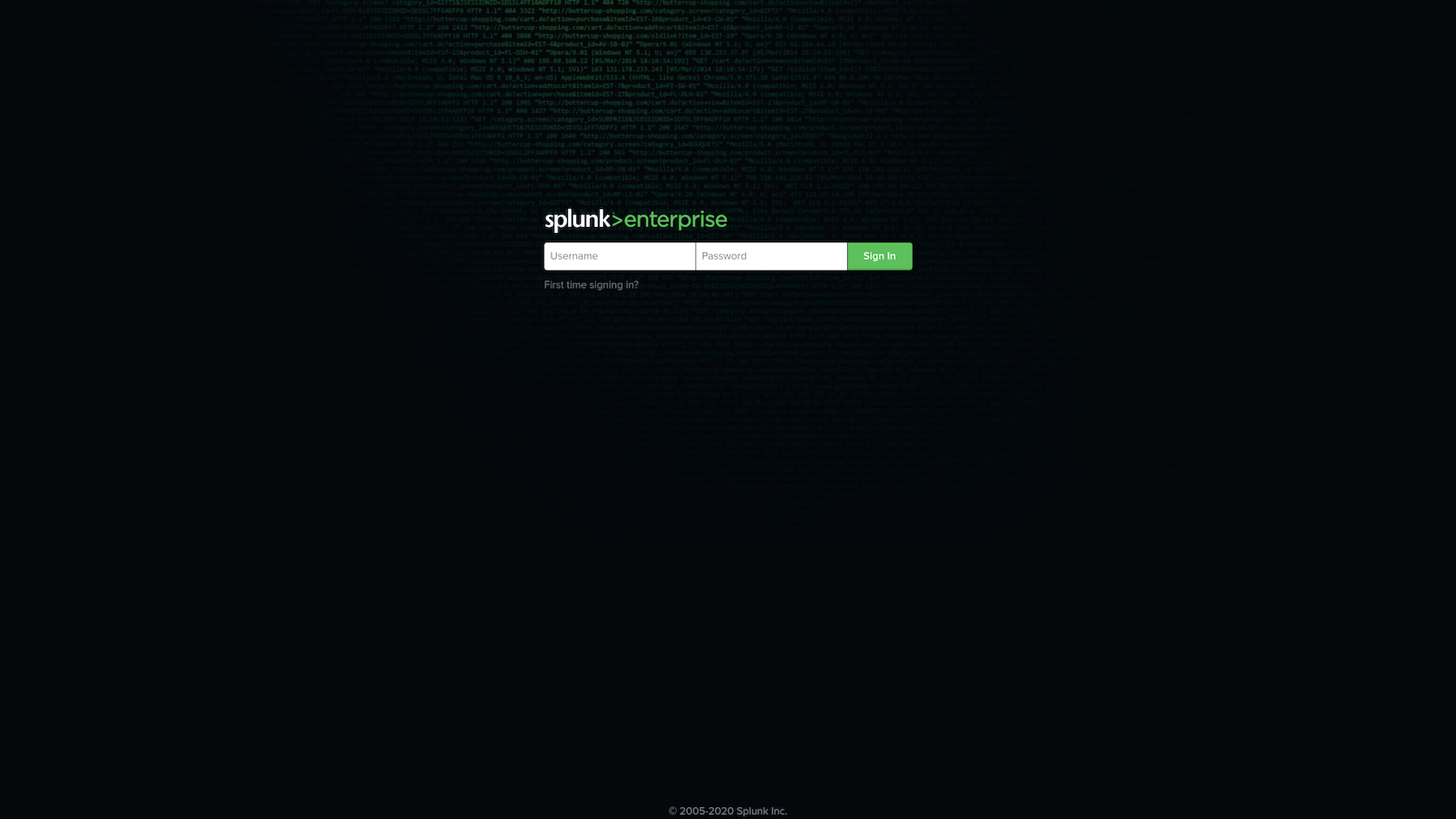
2. Download and install the application. This can be done from within Splunk. (https://splunkbase.splunk.com/app/5298)
3. You can start configuring immediately once the application is installed.
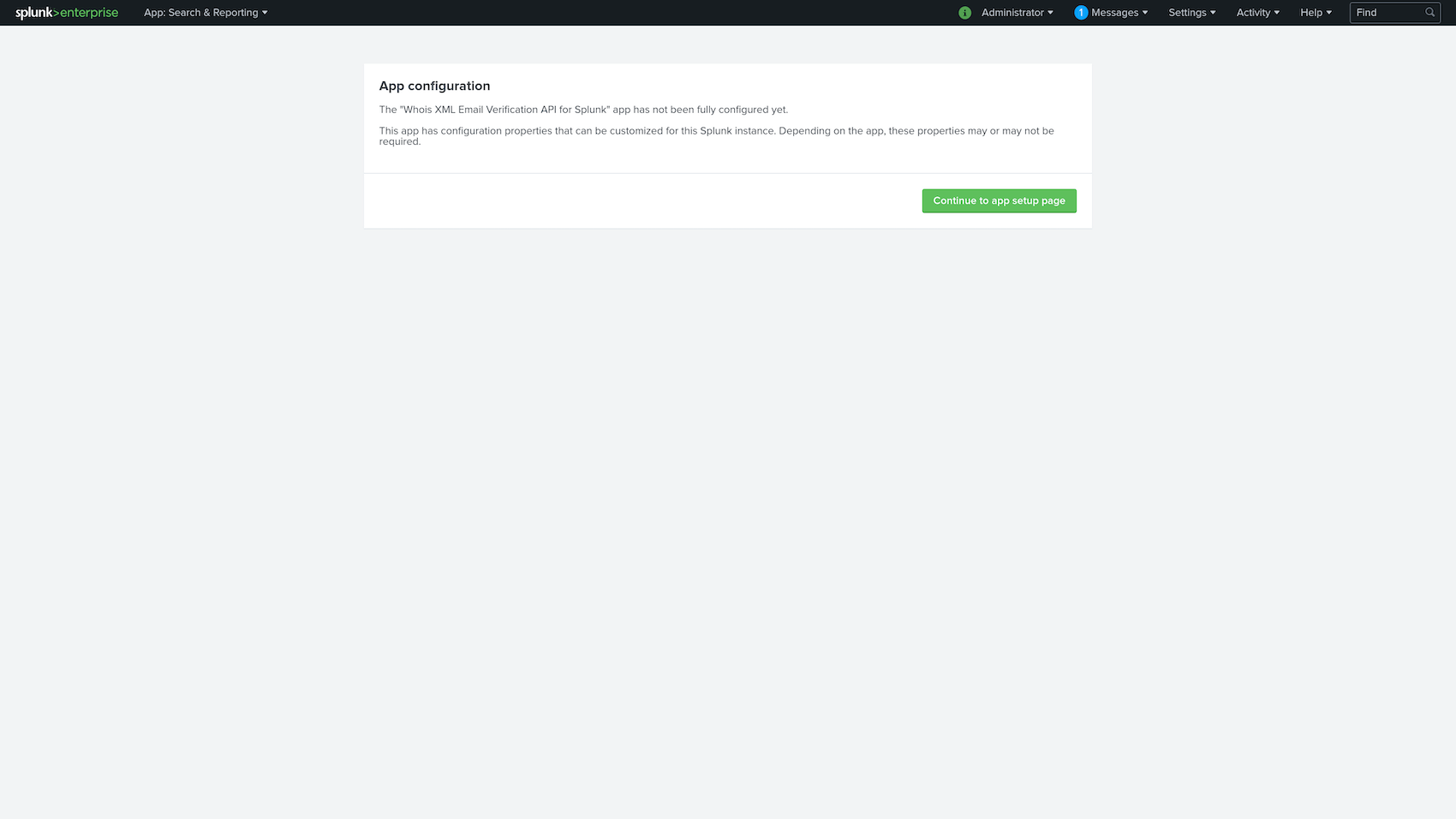
3.1 You can also configure the application on the Apps page. Click on Set up next to the application name.
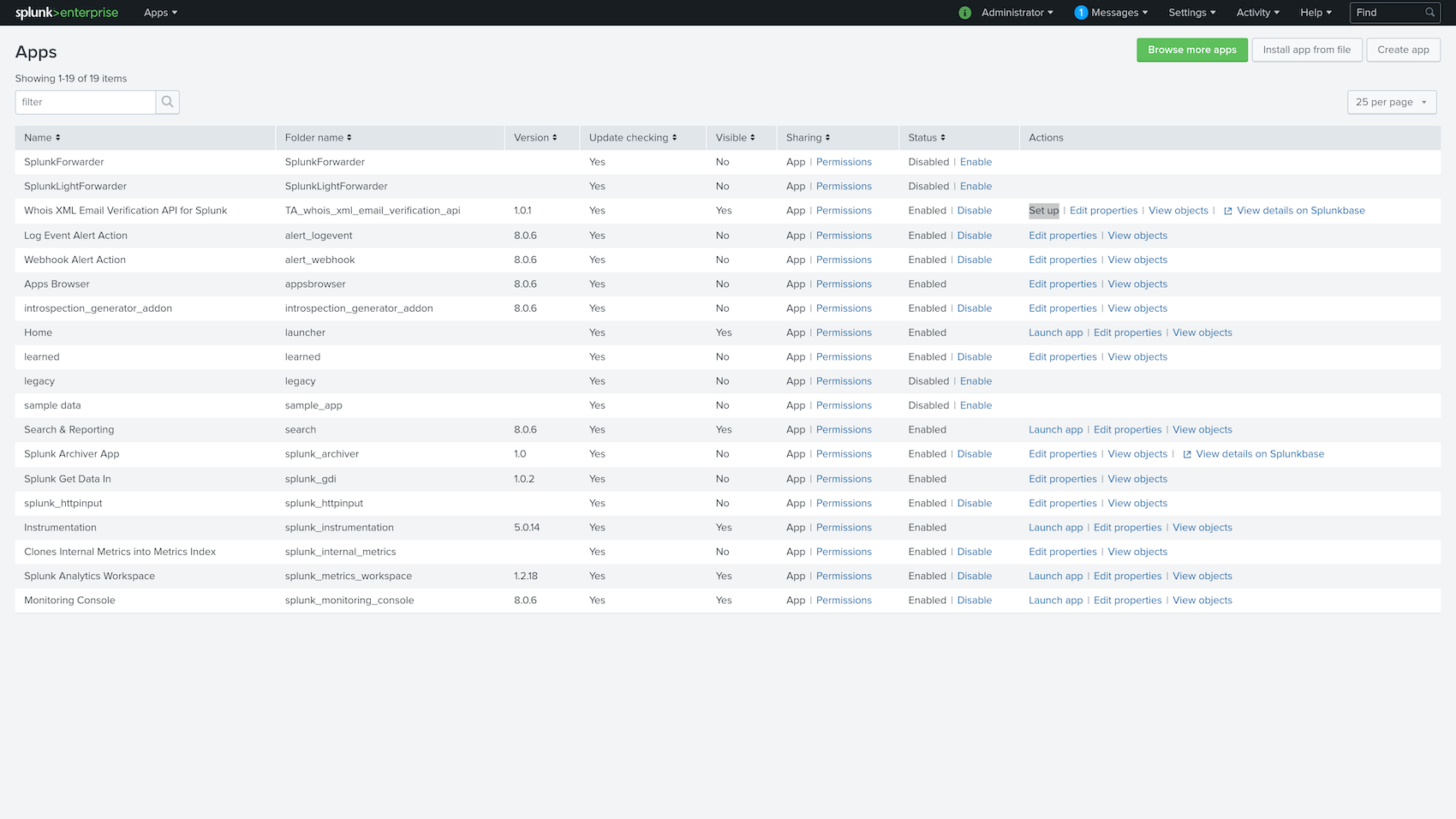
4. Fill in your API key and click on Save.
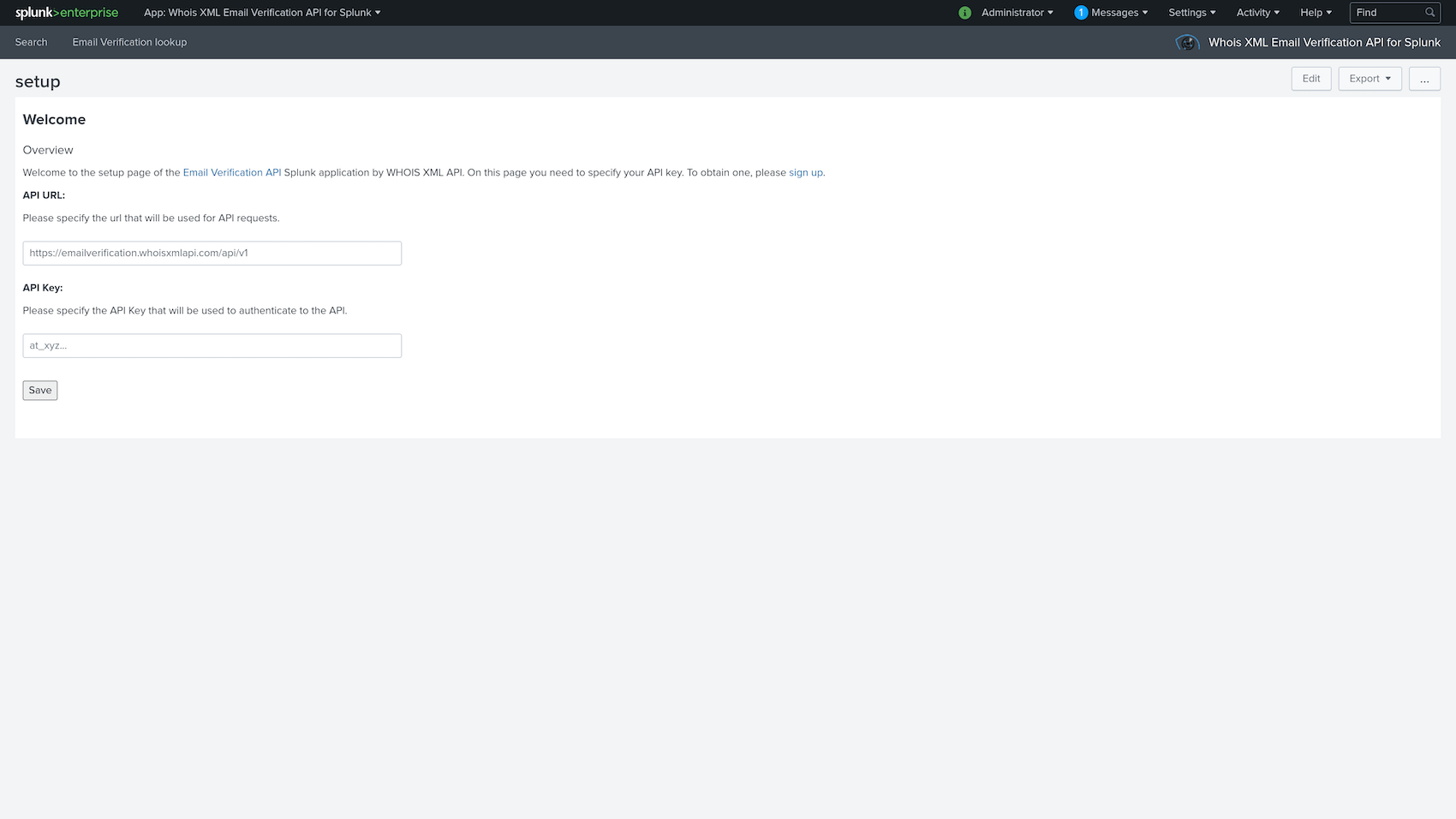
Using the extension
1. On the Email Verification lookup page you can perform instant lookups.
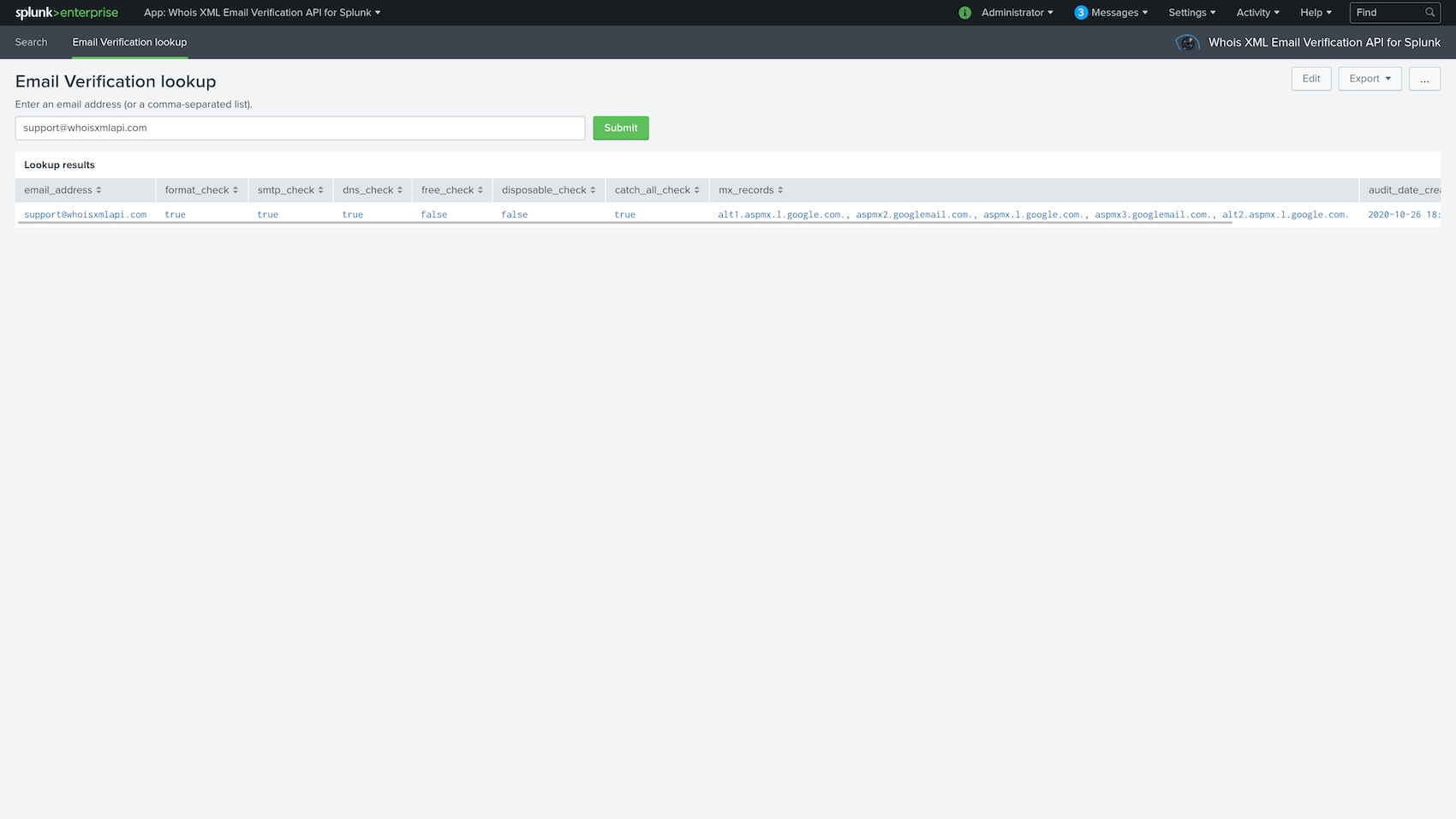
2. To integrate Email Verification lookup into your script you can use the command wxaemailver. It takes 2 arguments: search_term, where you provide the search term, api_key (optional), where you can provide your API key, otherwise it will be taken from a config file.
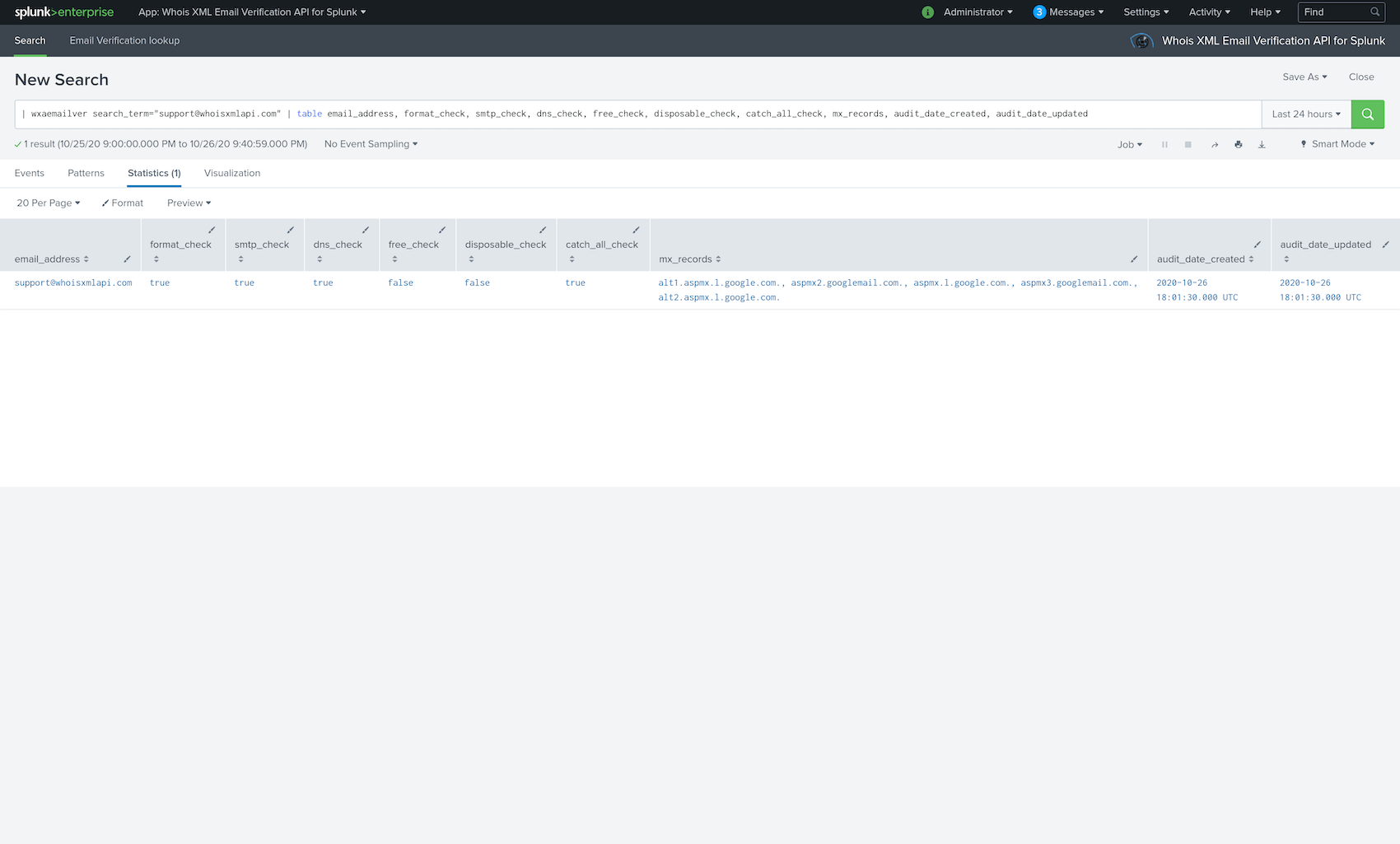






































 Email Verification API Splunk application tutorial
Email Verification API Splunk application tutorial