How to Create an Email List for Effective Marketing Campaigns
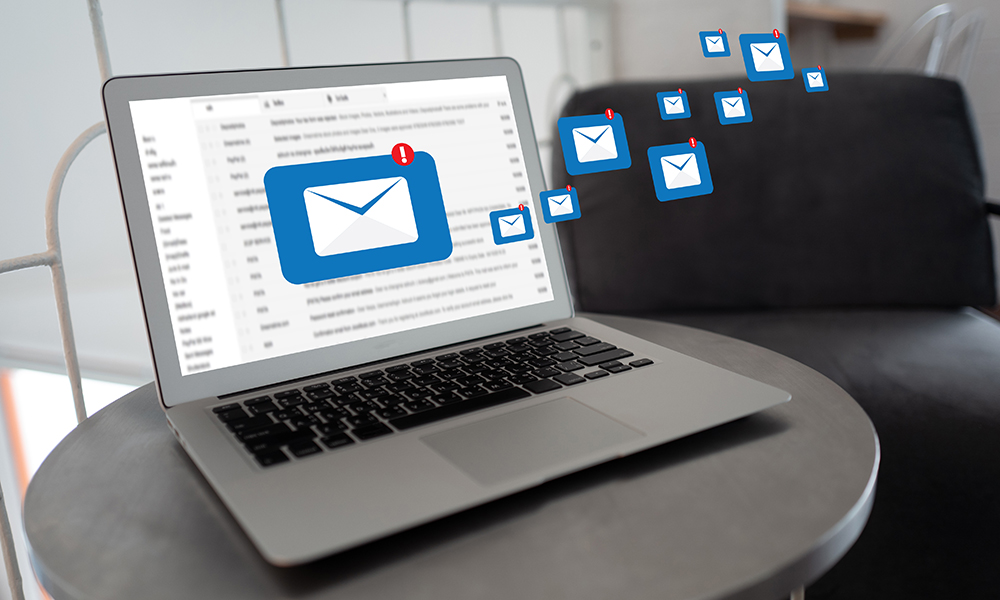
More often than not, the success of any marketing campaign depends on how well a company creates an email list and maintains it. If your distribution list is chock full of invalid and unreachable email addresses, for example, chances are your marketing campaign won’t succeed.
Organizations that rely on email marketing for their revenue need to create clean email marketing lists if they want their campaign messages to reach intended recipients. But how can they do that? And what exactly is an email marketing list?
What Is an Email Marketing List?
Before you can pursue email marketing, you need an email marketing list or a list of email addresses to send messages to. All of the people whose addresses appear on that list should have opted to receive communications from you. Their email addresses were included in your distribution list when they subscribed to your newsletter, downloaded gated content, and entered contests, among other activities. And since emails get distributed to all the recipients in your list, an email marketing list is also known as an “email distribution list.”
You may now be wondering how to create an email list. Read on to find out.
What Is Email List Building? Why Is It Important?
Email list building is the process of collating a database of subscribers’ and customers’ email addresses so you can invite them to participate in sales and other events, promote new products and services, or get feedback.
Email list building is important because studies say that keeping existing customers costs five times less than acquiring new ones. As established earlier, a well-maintained distribution list is critical to identifying loyal followers and satisfying their needs. And as research shows, keeping your subscribers/customers happy is the way to go if you want your business to thrive.
When building an email list, you need to be sure the people on it really want to get messages from your company. For that, you must obtain user consent.
What Is User Consent?
The process that asks users to confirm if they want your company to keep or release their information to someone else is called “user consent gathering.” They consent to share their information with the organization and its employees and stakeholders for purposes, such as account handling or customer service provision.
On online forms, users typically give their consent by ticking boxes under privacy policies and permission requests. Here are some examples:
In email marketing, user consent can be obtained in one of two ways—single or double opt-in. We’ll differentiate between the two below.
Single versus Double Opt-In, What’s the Difference?
In single opt-in signup, users only need to take one step. Once they enter their email address into the signup box and hit the Enter, Register, or Sign Up button, they automatically get subscribed to receive email communications from the site owner.
In double opt-in signup, users need to perform two steps. First, they must enter their email addresses into the dedicated box then hit the Enter, Register, or Sign Up button. Shortly after that, they’ll get a message from the site owner asking them to click a Confirm button to ensure they really wish to be included in the company’s email list.
That said, the key difference between single and double opt-in is that single opt-in doesn’t require confirmation while double opt-in does. Most organizations today choose to employ double opt-in since the process reduces the possibility of having bad leads in their email distribution lists. The tactic helps them reduce their bounce rates. It ensures that only users who open the inboxes connected to the email addresses they used to register on the page receive marketing messages. It also filters misspelled and invalid addresses out of email lists.

Why Is Email Verification Critical to Building an Effective Email List?
Email marketing only works if your target recipients actually get and act on the messages you send. To increase revenue, email marketers first need to ensure their distribution lists are free of fake, invalid, or unreachable email addresses. If an address can’t receive messages, you can’t convert leads into actual sales.
One way to ensure email lists are free of invalid addresses is through email verifiers, which can improve deliverability, translate to a low bounce rate, and make for a clutter-free database.
How to Create an Email List: Best Practices
Before you can go on to maintaining an effective email list, however, you need to build a working database first. There are several ways to create an email list, but we’ll focus on four here.
1. Use Pop-Ups or Slide-Ins on Site Pages
While some may consider pop-ups or slide-ins bothersome, that depends on when users see them. Pop-up/Slide-in ads that only appear after users spend some time on a page as part of onsite retargeting aren’t as intrusive as regular ads. It also helps if their content is relevant to what the page contains or what the user is doing.
A Digital Marketer experiment that aimed to determine the value of onsite retargeting found that such an ad can generate as many as 2,689 leads in two weeks and increased visitors’ time-on-page by 54%. The pop-up ad only appeared for returning visitors who spent 15 seconds on the site. It didn’t show up for users who came to the page from the newsletter since that means they already signed up. It didn’t appear on sales pages as well, so it won’t disrupt people making purchasing decisions. Finally, the ad had meaningful content and an amazing offer.
2. Harness the Power of Social Media
Even if you don’t currently have a vast email subscriber database, you still have a network. Twitter, Facebook, Instagram, and LinkedIn followers can help you beef up your email list. You can try promoting your email newsletter on social media platforms. Keep in mind that people won’t follow your brand if they don’t already like your offerings. You can turn them into not just influencers but also newsletter subscribers. And who knows? Their followers may also end up as your loyal subscribers.
Some ways to use social media for email list building are hosting Twitter chats, creating lead-generating Facebook ads, and posting YouTube tutorials with call to action (CTA) cards.
3. Employ Timed Pop-Up Surveys
Customer feedback is very helpful, especially when you’re developing new products and services or just wish to keep your existing users happy. Gathering thoughts online, however, isn’t easy.
Site visitors must be engaged first before you even think about presenting a survey form to them. That is what the University of Alberta did, which allowed it to grow its email subscriber list by almost 500% in a single year. The university’s pop-up survey only appeared after 10 seconds. It only asked visitors to enter their email addresses, and they’re done. Everyone who did ended up as part of the university’s email list.
4. Urge Site Visitors to Sign Up
Another way to grow your subscribers is to encourage them to sign up for email updates or your newsletter. You can place personalized CTAs where visitors are bound to see them—on landing pages and blog posts.
---
When thinking about how to create an email list, know that there are tons of ways. You can build up an existing email list or create one from scratch, but you can start with the five steps we named above.





































