How to Validate an Email Address for Typos, Syntax, and Other Rules
Validating email addresses upon user signup is an important process that can help improve the quality of your email list and reduce the number of bounced emails. Without an email verification process, users can create accounts using misspelled, nonexistent, or invalid email addresses. As a result, you will probably see a high number of bounces for your marketing campaigns, potentially damaging your sender reputation.
How to Validate Email Addresses
Below are ways to validate email addresses for typos, syntax errors, and other parameters.
Option #1: Manual Validation
Validating email addresses can be done manually, but it can be quite tedious and time-consuming. You can check if an email address follows the correct syntax, which is the email prefix followed by the @ symbol and the email domain (e.g., emailverificationtestonly@gmail[.]com).
You can then go to the email provider’s website and type the email address on the login page. The email provider will return an error message if the email address is nonexistent.
However, manually checking email addresses for typos takes much time and effort, especially if you have dozens or hundreds of email addresses to validate.
Besides, you may want to check the validity of email addresses before users successfully sign up to protect the integrity of your email list and ensure that all your company communications are sent to the correct email addresses. In this case, manual validation would not be the best option.
Option #2: Server-Side Validation
Businesses can implement server-side email validation where an authentication link or code is sent to a user’s email address for validation. However, that can create a bottleneck in the signup process.
For example, if users unknowingly typed the wrong email addresses, they would wait in vain for verification messages when none would actually get sent because of their wrong inputs. To illustrate, we used the nonexistent Gmail account above to sign up to an e-commerce platform. The platform accepted the email address and sent a one-time password (OTP). But since the email address doesn’t exist, it cannot receive any email.
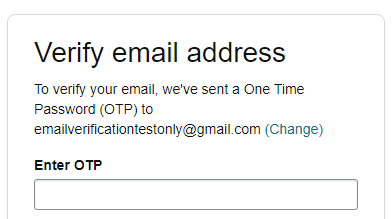
Option #3: Client-Side Email Validation
One of the best ways to validate email addresses without requiring users to take additional steps is to implement client-side email validation using tools like Email Verification API.
Integrating such an API into your client-facing interface allows your system to immediately let users know when they input wrong or nonexistent email addresses.
Tools like Email Verification API make email validation less time-consuming and more accurate. You can integrate the API into your application or website so it can validate email addresses in real-time. It can also be tweaked to satisfy your organization’s validation requirements. Below are some of the parameters Email Verification API checks.
- Syntax error: Email Verification API lets you know if there are syntax errors in email addresses. For example, it tagged the format of support@gmailcm as “false,” catching the incorrectly inputed email domain.
- Common email domain typos: Users may make typographical errors in email domains, such as user@gmail[.]ccm instead of user@gmail[.]com. Email Verification API can inform users about the typos in an email address.
- Disposable: You may also want to be careful about accepting disposable email addresses. Users signing up with those addresses will likely ignore your messages as they may only be after free trials and other freemiums. Therefore, they can affect your open and conversion rates, making your email marketing efforts less effective. Email Verification API can also detect these types of email addresses, such as jexod63964@unbiex[.]com, which we created using TempMail.
- Catch-all email addresses: Email Verification API also checks if users typed catch-all email addresses, a type of address that can receive messages for other email addresses under a particular domain. Multiple individuals can use the email address even though it may not be proactively monitored.
If you are interested in checking how the API works, you can sign up and test it for free.
—
Email Verification API is a practical means for email marketers to validate email addresses for typos, syntax, and other rules, ultimately, improving their deliverability rates while reducing email bounces. Among other use cases, Email Verification API can be integrated into your website or application during the registration process, prompting users to enter the correct addresses right when they create their accounts.
If you already have a list of email addresses that you want to validate, you can run up to 50,000 email addresses on Bulk Email Verification API to shorten the screening process.





































